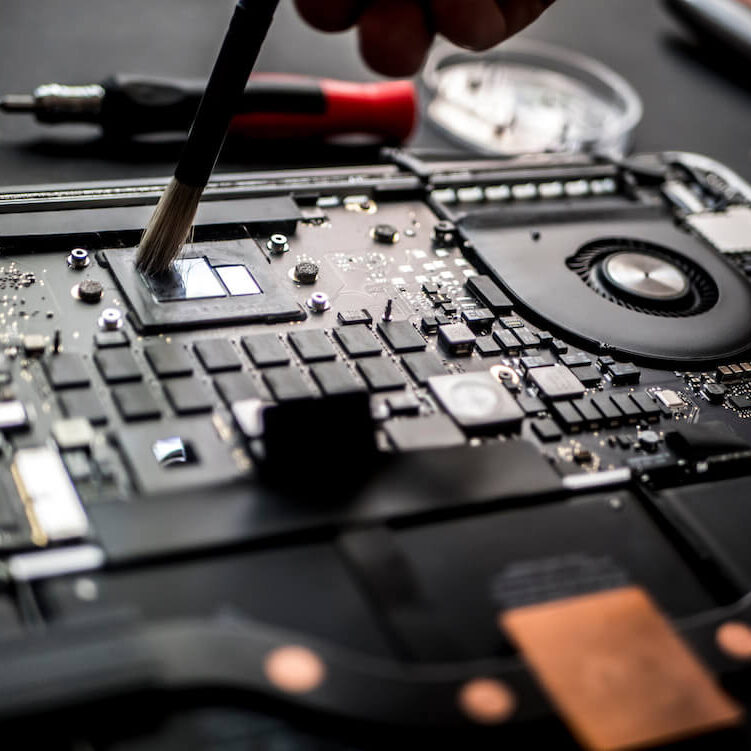Are you considering trading in your old laptop for an upgrade? It’s a smart move that allows you to stay up-to-date with the latest technology while reducing electronic waste. However, before you proceed with a laptop trade-in, it’s essential to properly prepare your device to ensure a smooth and successful transaction. As your trusted partner, California Computer is here to guide you through the process and provide expert assistance. In this article, we will share valuable tips on how to prep your laptop for a trade-in.
Back-Up Your Data and Perform a Factory Reset
Before parting ways with your old laptop, backing up your data is crucial. Whether you opt for cloud storage, an external hard drive, or a combination of both, ensure that your important files and documents are safely preserved. Once you’ve completed the backup, perform a factory reset to wipe your laptop clean of personal information and restore it to its original settings. California Computer can assist you with this process, ensuring your data is secure and your laptop is ready for its new owner.
Clean and Restore Your Laptop’s Exterior
First impressions matter, even in the world of laptop trade-ins. A clean and well-maintained laptop will attract potential buyers and reflect positively on you as the seller. Use appropriate cleaning solutions to thoroughly clean your laptop’s exterior, including the screen, keyboard, and ports. California Computer can provide recommendations for safe cleaning practices to avoid damage. If your laptop has scratches or cosmetic issues, consider investing in a professional restoration service to enhance its visual appeal.
Check and Resolve Hardware Issues
To ensure a smooth trade-in process, assessing your laptop for hardware issues that could affect it is essential. Your trusted partner, California Computer, offers comprehensive hardware inspection services to identify potential problems. Our skilled technicians can diagnose and resolve issues to maximize your laptop’s value.
Update Software and Remove Personal Accounts
Before trading in your laptop, update your operating system and software to the latest versions. This step ensures that the device is running smoothly and securely. Additionally, remove any personal accounts and passwords associated with the laptop, such as email, social media, and cloud storage accounts. California Computers can assist you in performing software updates and deleting personal information, ensuring your laptop is ready for its new owner without compromising privacy.
California Computer’s Solution
Choose California Computers for a Seamless Laptop Trade-In Experience. At California Computer, we understand the importance of a hassle-free laptop trade-in process. As your Lenovo-authorized repair store, we offer a range of trade-in services designed to make your experience seamless.
At California Computer, we strive to make the process of trading in your laptop as smooth as possible. If you’re contemplating whether to trade in your old laptop or keep it and purchase a new one, our team is here to assist you. We provide comprehensive guidance and support throughout the entire process, starting with helping you determine the trade-in value of your current device. Our experts consider the device’s condition, specifications, and market trends to provide an accurate appraisal. Trading in your laptop with us offers numerous benefits. Firstly, you can use the trade-in value to offset the cost of a new laptop, making your upgrade more affordable. Additionally, our trade-in process eliminates the need for finding a buyer and going through the hassle of selling your device privately. Moreover, when you choose to trade in with California Computer, you can trust that your personal information will be securely wiped from the device, ensuring your privacy remains intact.
Conclusion
Trading in your old laptop is an excellent way to upgrade your device while reducing electronic waste. Properly prepping your laptop for a trade-in ensures a smooth transaction and maximizes its value. California Computer is your trusted partner throughout this process, offering expert assistance and a range of trade-in services tailored to your needs. From backing up your data to performing a factory reset, cleaning and restoring your laptop’s exterior, resolving hardware issues, updating software, and removing personal accounts, we have you covered. Choose California Computer for a seamless laptop trade-in experience, and let us help you unlock the full potential of your old device.