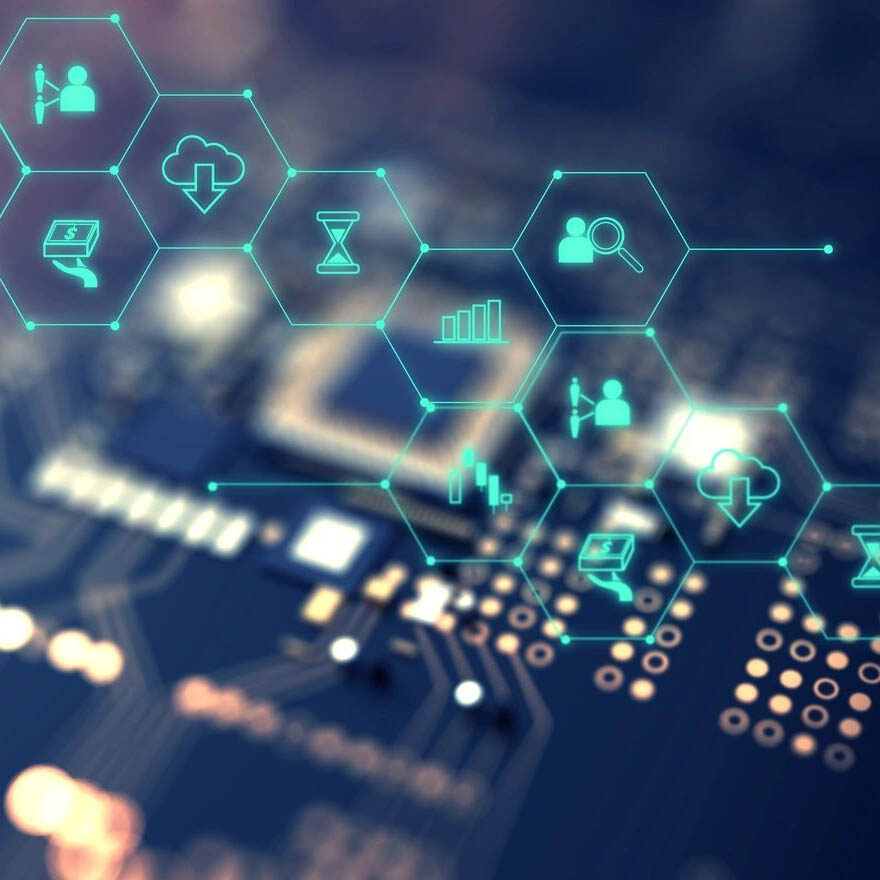Understand How a Wireless Network Works
Going wireless generally requires connecting an internet “access point” – like a cable or DSL modem – to a wireless router, which sends a signal through the air, sometimes as far as several hundred feet. Any device within range can pull the signal from the air and access the internet.
Unless you take certain precautions, anyone nearby can use your network. That means your neighbors – or any hacker nearby – could “piggyback” on your network or access information on your device. If an unauthorized person uses your network to commit crime or send spam, the activity could be traced back to your account.
Use Encryption on Your Wireless Network
Once you go wireless, you should encrypt the information you send over your wireless network, so that nearby attackers can’t eavesdrop on these communications. Encryption scrambles the information you send into a code so that it’s not accessible to others. Using encryption is the most effective way to secure your network from intruders.
Two main types of encryption are available for this purpose: Wi-Fi Protected Access (WPA) and Wired Equivalent Privacy (WEP). Your computer, router, and other equipment must use the same encryption. WPA2 is strongest; use it if you have a choice. It should protect you against most hackers. Some older routers use only WEP encryption, which likely won’t protect you from some common hacking programs. Consider buying a new router with WPA2 capability.
Wireless routers often come with the encryption feature turned off. You must turn it on. The directions that come with your router should explain how. If they don’t, check the company’s website.
Limit Access to Your Network
Allow only specific devices to access your wireless network. Every device that is able to communicate with a network is assigned a unique Media Access Control (MAC) address. Wireless routers usually have a mechanism to allow only devices with particular MAC addresses to access to the network. Some hackers have mimicked MAC addresses, so don’t rely on this step alone.